Best Watermark Remover Online Tool in 2024 (Free & Paid)
In 2024, a variety of online watermark remover tools have emerged, making it easier to clear unwanted watermarks from photos and videos. This article will introduce the top watermark removers, both free and paid, so you can select the best solution for your needs.
What is a Watermark Remover?
A watermark remover is a tool that allows users to erase watermarks, logos, or other imprinted text from images or videos. This can be useful for re-purposing photos, cleaning up visual content, or creating polished, watermark-free imagery. Advanced tools now incorporate AI to make this process smoother and faster, even handling complex watermarks with minimal effort.
How Does an AI Watermark Remover Work?
AI-powered watermark removers utilize deep learning to identify and isolate watermarks. By understanding textures and shapes in the image, they can automatically separate watermarks from the underlying content, delivering a cleaner result. Users often have the option to use either automatic or manual modes, with AI handling most of the heavy lifting for a seamless removal process.
9 Watermark Remover Online Tools
Here’s a look at some of the best watermark removers available in 2024, with their features, pricing, and quality levels.
1. Watermarkremover.io
Watermarkremover.io provides a high-quality, AI-powered tool tailored specifically for image watermark removal. It has an auto mode that detects and removes watermarks more accurately than most tools, producing exceptionally clean results, especially for detailed or complex images. Users can switch to manual mode to refine results, making it versatile for diverse image types
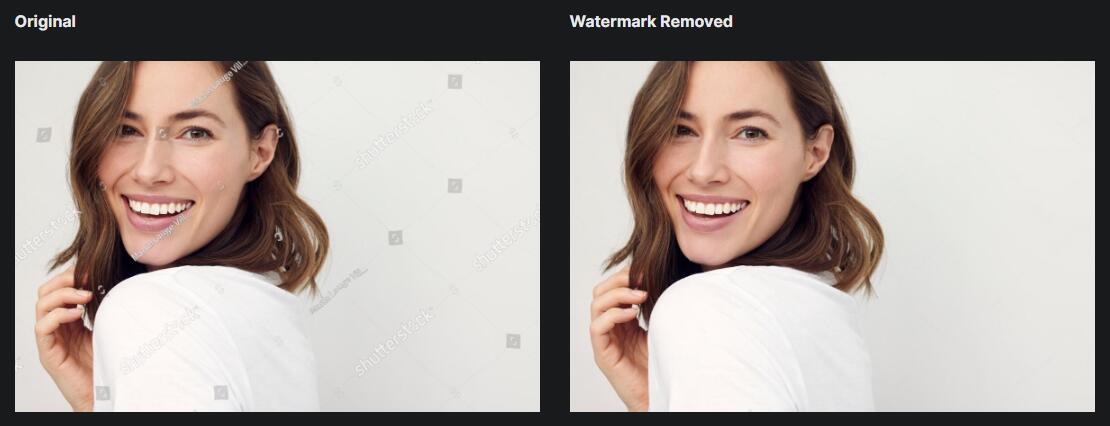
.
Free Trial: Users receive 3 free credits and 3 downloads per month, making it easy to test out its capabilities.
Supported Formats: PNG, JPEG, JPG, WEBP, HEIC.
Pricing:
Subscription: $7.9/month for 100 yearly credits, and $19.99/month for 100 monthly credits.
Pay-as-you-go: $19 for 45 credits.
2.Unwatermark.ai
Unwatermark.ai is entirely free and requires no login, making it convenient and accessible. It supports both automatic and manual removal modes, giving users control over the level of watermark erasure. While it delivers lower-quality outputs than some premium tools, it’s ideal for simple watermark removal and quick use.

Supported Formats: PNG, JPEG, JPG, WEBP, BMP.
Pricing: 100% free for both removal and downloads.
3. Picsman.ai
Picsman requires a login and provides unlimited access through a subscription plan. It has both automatic and manual modes for flexible watermark removal, and supports a wide range of formats including high-quality options like TIFF. The tool does not offer free trials, and download quality is lower than some other tools, making it a better choice for simpler watermark tasks.

Supported Formats: PNG, JPEG, JPG, WEBP, BMP, HEIC, TIFF.
Pricing:
Subscription: $9.99/month for yearly unlimited use, or $3.33/month for monthly unlimited use.
4. Vmake.ai
Vmake offers both auto and manual removal modes, allowing for more tailored editing. A login is required for HD downloads, but users can try out the tool with a free trial, which includes 5 free credits. Although the output quality is on the lower side, Vmake can be a convenient option for quick and casual use.
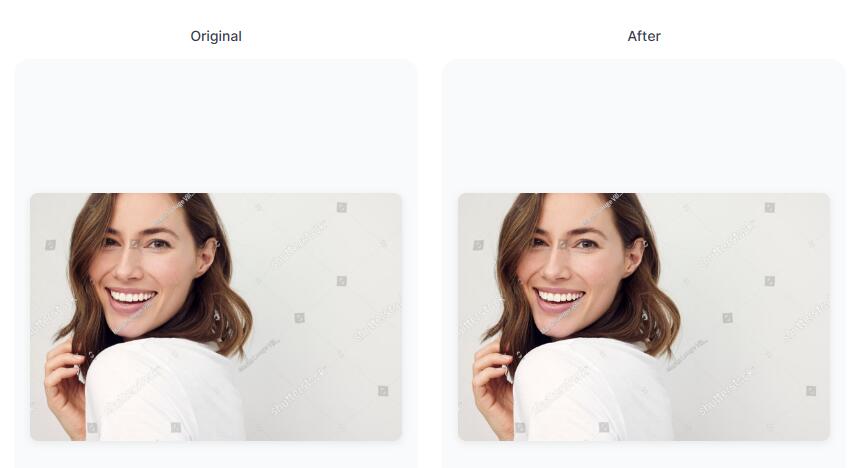
Supported Formats: PNG, JPEG, JPG, WEBP, HEIC.
Pricing:
Free Trial: 5 free credits and downloads.
Subscription: $4.58/month for 20 yearly credits, and $4.99/month for 20 monthly credits.
5. Aiease.ai
Aiease.ai is a free tool requiring login for downloads, featuring both auto and manual modes. Its lower-quality results make it best suited for removing simple watermarks. The tool’s straightforward interface makes it accessible for users needing basic watermark removal.

Supported Formats: PNG, JPEG, JPG, WEBP, BMP.
Pricing: 100% free for both removal and downloads.
6. Dr.Watermark
Dr.Watermark provides manual-only removal and is best for users who prefer detailed control over the watermark removal process. With a free trial of 1 HD image and 5 standard images daily, it offers middle-quality output. The tool requires a login for downloads and is suitable for users who need high-quality manual edits.

Supported Formats: JPG, JPEG, PNG, BMP, WEBP.
Pricing:
Free Trial: 1 free HD image, 5 standard images per day.
Subscription: $1.99/month for unlimited HD and standard images.
Pay-as-you-go: 10 images for $1.99.
7. Aiseesoft
Aiseesoft’s watermark remover requires login and offers only manual removal, which is ideal for users who want precision in the removal process. It provides a free trial of three HD downloads for new users, delivering middle-quality results. The tool supports various formats, including TIFF, and is useful for detailed editing on larger files.

Supported Formats: PNG, JPEG, JPG, BMP, HEIC, TIFF.
Pricing:
Free Trial: 3 HD image downloads for new accounts.
Subscription: $19.90/month for 300 images or lifetime access for $99.
8. Dewatermark.ai
Dewatermark offers auto and manual modes with no login requirement, making it convenient for quick edits. It provides middle-quality removal with a free trial of 3 credits per day. Its robust support for various formats makes it a versatile option for regular watermark removal.

Supported Formats: PNG, JPEG, JPG, WEBP, BMP.
Pricing:
Free Trial: 3 free credits per day.
Subscription: $16/month for 500 credits, or $10/month for 10,000 yearly credits.
9. Topmediai
Topmediai is a 100% free tool, though it requires login for downloads. It provides both auto and manual removal modes, but the output quality is on the lower side, suitable for simpler watermark tasks or personal use. It supports multiple image formats, including TIFF, for broader compatibility.

Supported Formats: PNG, JPEG, JPG, BMP, TIFF.
Pricing: 100% free for both removal and downloads.
Each of these tools offers different features that cater to a variety of user needs, from completely free options to high-quality AI tools for precise watermark removal. For high-quality results with automated AI removal, Watermarkremover.io leads the pack, while other options provide budget-friendly or no-cost solutions for simpler watermark needs.
100% Free AI Image Watermark Remover
Finding a watermark remover that combines ease of use, accuracy, and affordability can be challenging. For those who need straightforward solutions without the commitment of a paid plan, 100% Free AI Image Watermark Removers offer the perfect balance of functionality and accessibility. These tools allow users to upload images, quickly remove watermarks, and download their images without any charge. While some free tools may limit the quality or image size, they typically provide both auto and manual removal modes to accommodate a range of editing needs, even for users with limited photo editing experience.
Some free AI image watermark removers, like Unwatermark.ai and Topmediai, require no login and support popular formats (PNG, JPEG, BMP, and more). They’re a great choice for those who only need occasional edits without premium quality requirements. Though generally suited for simpler, less-detailed watermarks, these free removers are highly convenient for personal projects, social media images, or quick watermark removal tasks.
Best Image Watermark Remover for Clean Results
When it comes to watermark removers, quality is everything. The Best Image Watermark Removers for Clean Results use advanced AI algorithms that go beyond basic erasing to ensure a seamless, natural look. These tools detect even complex watermarks, blending them with the surrounding pixels to make the edits nearly imperceptible. Ideal for high-quality images, presentations, marketing materials, and content creation, these top-notch removers often provide both automated AI modes and manual touch-ups for detailed control.
Leading options like Watermarkremover.io stand out in this category. Known for producing exceptionally clean and polished results, it offers both a convenient auto-mode, which works well on most images, and a manual mode for more intricate editing. Supporting high-resolution images in formats like PNG, JPEG, and HEIC, this tool is well-suited for photographers, designers, and professionals who require reliable watermark removal. Though most tools in this category come with subscription plans, the quality and seamless finish they offer make them worth the investment.
Conclusion
With a range of watermark removers available online, users have the flexibility to choose between free and paid options depending on their needs. For the best quality, Watermarkremover.io leads with its powerful AI tools, while Unwatermark.ai and others are reliable for basic, free solutions. Explore these options to find the best fit for your 2024 watermark removal needs!



